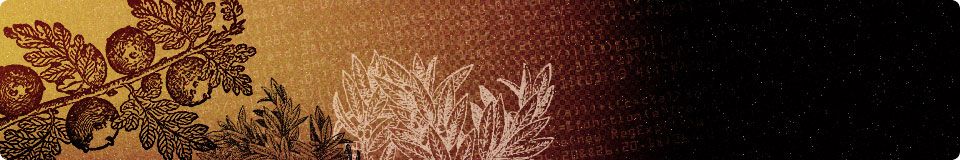Adobe Photoshop Advanced Tools & Techniques (Live Virtual Classroom)
This course teaches advanced Photoshop features and techniques that will upgrade your knowledge and professional output. You will learn rapid but precise object selection using advanced selection methods, accurate color correction & tonal adjustment, professional-level non-destructive fixes and effects. Topics include Select & Mask to isolate hair edges, Levels & Curves for color & tonal recovery, and image enhancement based on advanced layer techniques and Filters.
Method of Teaching
This course provides live instructor-led demonstration and discussions, student engagement and hands on exercises using Zoom, Google Classroom and Adobe Photoshop CC. When necessary, students will complete exercises after-class to be submitted before the next one.
Course Outline
Day 1: Advanced Tonal Adjustments
● Customizing Photoshop
○ Creating your own keyboard shortcut set
○ Creating your own workspace
● Advanced Tonal Adjustments
○ Adjustment commands
○ Levels & Curves
○ Using adjustment layers vs. adjustment commands
○ Using blending modes
Day 2: Color Correction & Manipulation
● Color Correction
○ Info panel & Color Sampler
○ Color Correction using different techniques
● Color Enhancement Techniques
○ Auto Color
○ Gradient Map
○ Hue & Saturation
● Matching Color Techniques
○ Auto Color
○ Replace Color
○ Curves
○ Match Color
Day 3: Advanced Selections
● Advanced Selections
○ Background Eraser
○ Blending Sliders
○ Luminance & Channel Masking
○ Select & Mask (former Refine Edge)
○ Layer Masking
Day 4: Advanced Retouching
● Advanced Retouching
○ Cleaning & Retouching
○ Lighten blending mode & Actions panel
○ Dust & Scratches filter
○ Vanishing Point filter
● Content-Aware Tools
○ Content-Aware Scale
○ Content-Aware Move tool
○ Content-Aware Patch tool
● Lens Correction filter
Day 5: Professional Sharpening
● Professional Sharpening
○ Review of Sharpening
○ Unsharp Mask filter
○ Edge Sharpening
○ High Pass filter
○ Emboss filter
Prerequisite
Students must have the following: Zoom application, Gmail account (for Google Classroom) and Adobe Photoshop CC (lower versions are acceptable however maybe restricted) and stable internet connection. For more details, check our ONLINE TRAINING FAQs.
Schedule
| Dates | Time |
|---|---|
| Feb 22-26 (Mon to Fri) | 9:00 am to 12:00 pm morning class |
Payment Options
There are several ways to pay:
Online bank transfer or bank deposit
- any Rizal Commercial Banking Corporation (RCBC) branch, in favor of Philippine Center for Creative Imaging Inc, S/A 1-249-91545-5; or
- any Banco de Oro (BDO) branch, in favor of Philippine Center for Creative Imaging Inc, S/A 00429-0078357.
PayPal
DATE(S):
TIME:
INSTRUCTOR(S):
FEE:
PhP 6,000 inclusive of VAT.
A student who has registered to our physical classes may avail of online classes instead. The difference in fees will be converted to store credits or applied to other online classes that he might want to attend.
Includes materials & e-certificate at the end of the class.
Be sure to read the Registration Info before registering.